#remove cache
Explore tagged Tumblr posts
Text
She figured out the best way to manipulate this Lackya to help in record time

#girl genius#page react#late on this one it's fine#it's NOT FINE#I tried to clear my cache to get todays page (it kept loading the image for the 2nd)#and it logged me out of Tumblr#which wouldn't be an issue but the Comunity Update removed the log in button!#you simply can't like posts unless you're signed in (and it won't prompt you if you aren't signed in)#the reblog button does nothing when you aren't logged in (like prompt a login screen)#and so for hours now I've been oscillating between other tasks and trying to get back in#I finally tried just manually typing 'tumblr.com/login' and blessedly that took me to the right place but JESUS
27 notes
·
View notes
Note
i've always imagined Touya not really having a choice but to stay pretty slim if he didn't want the graft skin to get pulled more and the staples to pop off more easily
so like imagine postwar Touya, getting appropriate surgeries and healing getting a little dad bod just how he deserves it mhm yeah some muscles with fat on them yeah yeah yeah
postwar dad touya with dad bod and healthy meat on his bones yeah yeah yeah yeahdbdbdb
#response cache#anon#EATING HIM.#on god you would not be able to pull me off of him#surgically remove me from his dick because i’m not hoping off
9 notes
·
View notes
Text

a brief summary of my comic site hosting problems from over the weekend, in the form of My Customer Service Feedback
#anyway clearing the cache removed 150k+ files and the site is fine#IF ONLY SOMEONE HAD SIMPLY#SAID TO DO THAT
10 notes
·
View notes
Text
the EA app really is the biggest fucking joke you can't even get actual fucking support in that thang
#like bro I hate forum support only so much it's unreal#like no they are not going to be able to tell me a fucking thing about my whack ass problem where it says I haven't installed any of my#games and then when I DO download them they won't boot anymore#like what the fuck#and yes I have tried all of the forum suggestions already: clearing the cache reinstalling removing mods all of it#AND STILL SHE DOES NOT FUCKING BUDGE#it's fucking absurd#release me from this prison I'm so tired
2 notes
·
View notes
Text
Why the fuck is tumblr taking up 35.38 GB OF MY FUCKING PHONE STORAGE ?!?
#tumblr#iphone#iphone storage#why does tumblr hate me#ily tumblr#but holy shit#shitpost#rambles#wtf#how can I fix this#??? idk#lesbian#queer#omnisexual#smash cache#I did that and a total of .14 GB were removed#wow#what a change
2 notes
·
View notes
Text
So I hit my 700th edit for the WHA wiki today, because I am a totally normal person
#For the record I have been there for. 27 days.#That makes an average of 26 edits a day which is even more terrifying because I definitely was not updating every day#Also this is for the Telepedia Wiki not the Fandom one#Anyway you should check it out!#In maybe a week because the website cache is super slow for some reason when you're not logged in#But I'm having fun#The nice thing about working on a wiki where there's actually other people doing stuff#Is that they can do the boring stuff like character bios and etc while I run around doing the fun stuff like pages on animals and plants#Anyway I was working on the Eldroxen page which are the big fluffy ox from the Silver Eve Procession#And it was so funny collecting info on them from the main series and then checking Kitchen real quick and SURPRISE! THEY'RE EATING IT!#I mean I should have expected this after having watched Dungeon Meshi and yet~~~#Also funny was that I copy+pasted the page coding for one the (food) animals as a template for this giant Mole-worm beast page but#forgot to remove the line about it being for food and afterwards had a laugh and then removed it#But now I'm like. They probably WOULD eat that sucker. Giant mole worm/snake/dragon thing? That'd feed a whole town!#Qifrey could have an entire audience watching how he'd prepare and season it#Anyway if you've been wondering where I've been that's it#Also funny story: during the Covid pandemic I stayed employed when my coworkers got let go because they needed me to catalogue an entire#new set of guided reading books; and have these sets have a digital checkout instead of the old-school card catalog we were literally still#using in 2020. Anyway I went all out with the organization of the books and the boxes and even made a reference binder for the books#via subject so teachers/tutors could find specific subjects and reading levels etc#(I'd have done a digital way to search for results but honestly half the teachers couldn't figure out how to sign in to the laptop. So.)#Anyway. Only a handful of teachers actually used these books and two years later the school switched to a new reading program#that came with its own set of books and lessons so this 10k reading set was essentially unneeded (and my dear coworkers never got rehired)#Anyway I learned last week that they're clearing out that room and all of those barely-used books are getting thrown out 🙃🙃🙃🙃🙃#Isn't that funny#Literally everything is just sandcastles built in the surf#I'm so glad I already accepted this during my pumpkin carving years because otherwise I think I'd be upset#Anyway I'm gonna go play my spooky fishing game
3 notes
·
View notes
Text
ppl talking about e.s.c. like. u even understand its a socio-polictical farce? (MOST THING. are socio-policatical......) this is not some. ohhhh lets really appreciate the music or ARTISTRY sake. (as if u can do that. non polictically....) cmon. its a big sounds and lights show to drive up views. and money. its popcultural. like even just song and humour and whatever else are like. modes of creating the ingroup and normalization of the event? its so common as to be a joke that countries vote for their neighbours. like. thats polictical. its a popularity contest. so the masses can be motivated to vote for a good Narrative. making statements or voting for their virtues and what have u. thats polictical. songs submitted are polictical all the time. and obviously. control over what is and isnt broadcast. THATS POLICTICAL. fuck off eh.
#some shit#this just kinda obversational as someone who DID. get into this shit. specially as a way to bond with fucking EUROPEANS!#like. its not just theorically outgroup ingroupy. ITS LITERALLY. practically and experiencially. that.#whether its family or friends or just a wider but more removed sense of community i guess#and ive been boycotting it for years now u know.#its literally just any same old cultural fandom type thingy u know. group creation and the#word. cache? placed on knowing. if u get deep cuts. creates and sustains its own. thing.#its like sports and every other big. time and places limited. knowledge specific thing.#ITS DOING A NORMALIZATION. obviously. on top of all the fucking w#whack shit that continues.#okay whatever. just thought it was. interesting. not that engaging w. ppl on this shit uh. does anything. not really that important either.
2 notes
·
View notes
Text
How to Clear Cache on iPhone?
How to Clear Cache on iPhone: A Step-by-Step Guide If your iPhone is slowing down, apps are lagging, or you’re running low on storage, clearing the cache can help improve performance. Cached data includes temporary files stored by apps and Safari to speed up loading times. Over time, these files can take up unnecessary space. Here’s how to clear the cache on your iPhone. 1. Clear Safari…
#clear cache iphone#delete app cache iphone#free up space iphone#ios cache management#iphone cache cleaner#iphone performance boost#iphone storage cleanup#iphone storage tips#offload unused apps#safari cache removal
0 notes
Text
#how do you clear the browser cache in chrome#how to delete browser cache in chrome#how to remove cache from chrome
0 notes
Text
really wish the tag search pages would stop doing this thing where sometimes it will load every character it can but others it will load like, one
#refresh the page: 'there's nothing here' or here's a few more or here's less#art fight#the first time it happened i thought everyone in the shoh tag had removed their characters q.q#i've already cleared my cache. it did not help
1 note
·
View note
Text
Reblogging because I have gotten so many asks about "Why is my game broken" and nearly every time it's one of these things!
Some quick troubleshooting tips for the new patch:
Can't get into Tomarang? Remove or update your TOOL mod.
Icons/user interface looks wonky? Remove or update all UI mods. (Color Slider, More Traits, More Columns, UI Cheats, etc.)
Toddler faces glitched & melting? Remove or update No EA Lashes mod(s).
#Always remove your mods before updating and delete your old cache files#I promise mods will break with updates/patches/new packs so be mindful of this when you're adding them to your game#rb#simblr psa
938 notes
·
View notes
Text
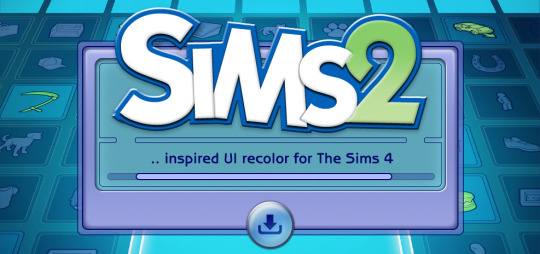
The Sims 2 Inspired UI for The Sims 4
After making my own UI override, I've been itching to look back in time and try to recreate The Sims 2 UI in TS4, and here it is!
I tried to capture the look & feel as best as possible, so I hope you can enjoy this mod and reminisce a bit c:
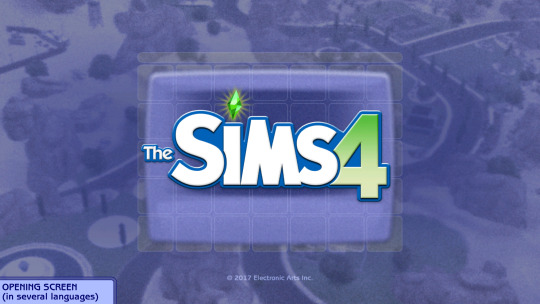
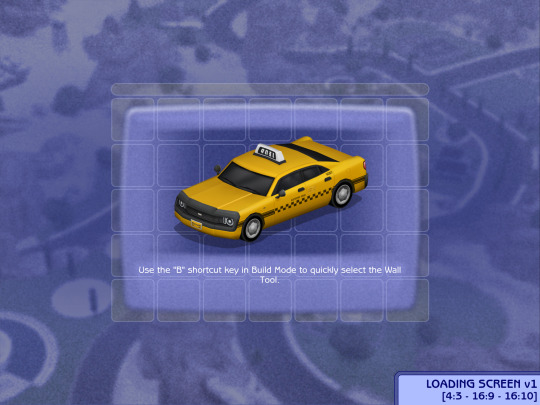








General Info
Changelogs Current version: updated for Businesses & Hobbies patch ✅ Latest mod update: 2 March 2025 PC/Mac: 1.113.277.xxxx Older game versions than the ones listed will not work with this mod.
UI overhaul in the style of The Sims 2's UI.
Over 500+ additional icons recolored for CAS & BuildBuy!
Sims 2 style cursor recolors.
Most text are kept in their original color, though they might get changed/updated down the line.

To install:
// Main mod
Before installing/updating, remove any old versions of Sims 2 UI whenever there's a new mod update and clear your caches.
Download & extract the zip file within your Mods folder.
Install the latest UI Cheats Extension mod and make sure it loads after the Sims 2 UI mod. Current version needed: v1.47
// Extras
Main Menu Override - now separated from the main mod.
Loading screen: download only one loading screen file. Available in: 4:3 - 16:9 - 16:10 aspect ratio.
Opening screen: file to replace the intro TS4 screen. Choose the file that pertains to your game language.
Phone icon addons: pick & choose depending on which mod you use.
TS2 Cursor: recolored TS4 cursor to match with TS2's cursor. Unfortunately, some cursors are missing their recolors (rotate cam & grab+arrows in CAS).
EA Notif: optional file if you prefer to keep the notification in its original color scheme.

Mod-related Info
// Recommended mods for more immersion:
CAS overrides: bodyshop room & icon + CAS organizers, TS2 room by simsi45
buildbuy gizmo override (outline mesh + ts2 swatch)
TS2 buildbuy boundary box texture override
TS2 font & want sound replacement by thepancake1
TS2 music for TS4 by buurz
Map replacement by 20thcenturyplumbob
Taxi mod & sound override (same object as the loading screen taxi)
// Compatible Mods ✅
UI Cheats Extension by weerbesu - original mod required
Fully compatible w/ UI Cheats Extension v1.47. To avoid any issues, keep the original mod in your mods folder (both .package and .ts4script) and have it load after the Sims 2 UI mod.
Other major mods are also compatible (BetterBuildBuy, TOOL, More Traits in CAS, etc.)
// Known Conflicts ❌
UI overhaul mods (Chalk'd UI, Dskecht's UI mods)
Main menu mods (Minimalist Main Menu, Skip Main Menu, TMEX's Clean UI, and other similar mods)
Custom wrench icons
Searchable menu mods by TMEX (Better Inventory, Searchable Pose Player, Searchable Restaurant Menu, and Smarter Save Menu)
Smarter Pie Menu by TMEX (choose between standalone or compatible version)
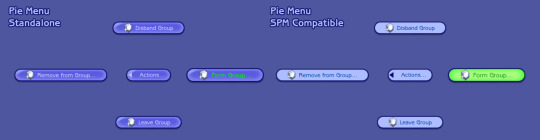
Phone icon override

Credits/Resources
S4Studio, UI Texture Squasher (CmarNYC), Image Viewer (luniversims), JPEXS Flash Decompiler
Loading screen tut, splash/opening screen, UI/world map override tut, UI setup, phone icon resources by xosdr
Base files from the UI Cheats Extension mod (weerbesu)
📂 DOWNLOAD .zip
SimFileshare / Patreon
#ts4 mods#ts4 ui override#ts4#the sims 4#my dl#sims 2 ui#aahhh enjoy!#gonna sleep it off#let me know if there are any issues!
4K notes
·
View notes
Text
godlike: getting a raspberry pi and setting up network wide ad blocking with pihole
amateur: Not using an adblocker, enduring the sight of ads everywhere. intermediate: Using an adblocker, reluctantly disabling it for sites that demand it. expert: Learning how to byplass adblocker detection so you can still keep adblocker enabled on sites that keep insisting that you do not. ascended: Using your inherent natural talent in filtering out uninteresting and unimportant details and general inability to observe your surroundings to block out advertisements, deleting any awareness of them somewhere in the neural pathways between your eyes and your prefrontal cortex.
#🤙#it speaks#i just finished setting mine up today actually#tumblr runs SO SMOOTH even on my old phone#i still get ads because pihole doesn’t cover everything but you can manually add stuff to your blocklist#unfortunately it also doesn’t remove youtube ads fully so an adblocker is still v good to have#but it does limit internet traffic a lot!#esp for stuff you can’t use an adblocker on#like apps#such as tungle#update: cached ads just need to be cleared out and then you get no ads on the tumblr mobile ap :)
285 notes
·
View notes
Text
Keeping Lag to a Minimum...
I was chatting about a few things I do to combat lag over on discord and realised I do quite a bit of maintenance to reduce lag/load times. I decided to write em all down and before I knew it, I had a big ol' list. Here's hoping it helps!

Save/File Tips:
Clear your caches (located in the same spot as your mod folder fyi) I usually delete the onlinethumbnailcache, avatarcache and localthumbcache caches every time I exit the game, the main one to delete regularly is the localthumbcache file, they're just temporary files but it can get pretty big after a while.. if you're having any mod issues, particularly ui ones, it's always worth deleting that to see if it helps.
Remove any saves you're not using from your saves folder, and keep an eye on save file sizes. In my experience, any saves over around 30-40mb start to get a bit laggy. Things that bump this size up are the amount of townies in game and the amount of lots/objects in the world.
Regarding the above point, I regularly bulldoze lots I don't need anymore, just to save the game from having to cope with extra shit to load in the background and reduce save file bloat.
Similarly, I delete a lot of unnecessary townies. Also, try to keep the amount of outfits on townies to a minimum, ain't no townie need four swimsuit outfits, the game will thank you..
If you have cheats enabled you can usually shift-click/delete object on things like random coffee cups or stray cupcakes sims foolishly drop around the world (or eat em.. whatever tickles ur pickle) just get rid!
Whilst we're keeping objects in game to a minimum.. I try to clear sims inventories now and then, including townies. You can do this via mccc even if you're not currently playing that household by heading to MC Cleaner -> Sell Sim Inventory/Sell Household Inventory. RANDOM LUMPS OF CLAY BEGONE!
Think of a save file like a lot.. the more objects in it, the laggier it gets! Try your best to remove anything or anyone unnecessary where you can.
Hit "Save As" instead of "Save" now and then - the more you overwrite a save, the more chance it has of going wonky, treat your game to a fresh one now and then and remove the old one from your saves folder (maybe don't delete it right away in case you wanna roll back, keep it somewhere safe).
If you can (although ik it can be a pain) set up a new/fresh save, you'd be surprised how bogged down old ones can get! For legacy players, it's usually best to do this whenever you have a small family to save yourself some pain, since you can just save the household and take em to a new save (you will lose sims inventories/household inventories/relationships with sims outside the household tho so beware! Pictures/other collectables can be saved to a lot however, and you can always cheat back relationship bits etc.. bit of a last resort but new saves are shiny and fast!)
Make sure your Screenshots/Video folders are empty - move em somewhere else, it works, trust me. If you have a lot of custom music installed try n' clear some of those out too.. the smaller that Sims 4 directory is, the better.
Delete any last exceptions/last crashes (same spot as your mod folder again) you don't need em unless you're planning to upload em somewhere for help.
Settings Etc:
If you get a bad lag spike, opening the main menu and/or saving can randomly stop this. If it doesn't, try exiting the game, clearing your localthumbcache and restarting.
Clearing all notifications from the game panel can also help.
If you can, close all other apps and background apps you don't need whilst playing, ts4 is super memory hungry so it can definitely help.
The GraphicsRules Override file by Simp4Sims can reduce lag/latency and make your game look a little better in the process!
Srslysims Simulation Lag Fix mod can help reduce lag too (if you've altered the game speed via mccc tho, don't use this unless you plan on resetting it to default).
If you aren't keen on, or barely use a pack, consider disabling it.
Not ideal, especially for those of us taking screenshots, but lowering the graphics settings whilst playing definitely helps.
If you use re/g-shade, consider switching it off whilst playing and only turn it on for screenshots.
A clean and tidy pc/laptop runs better in general. Remove anything you're not using/don't need anymore to free up space, remove temp files, clean up your folders now and again etc etc.. especially that dreaded mod folder, speaking of...
Managing Mods:
SORT OUT YOUR MODS FOLDER FOR THE LOVE OF GOD.. skdsjdjs it doesn't have to be immaculate but at the very least try n' clear it out now n' then. Also try to separate your script mods/overrides from the rest, patch days don't need to be so stressful ;-;
Personally, I don't merge my mods; if something breaks it's much harder to pinpoint! It makes it easier to find/delete specific mods too.. and let's face it, there's usually one or two items in that set you could do without lmaooo.. also, don't think it helps much tbh! Yeah you could say the game doesn't have to work as hard to load merged files but that's debatable, it's still the same amount of items/polys at the end of the day ¯\(°_o)/¯
If you like merging files and/or see results from doing so, you can merge stuff you definitely know you're never getting rid of, especially CAS/BB stuff.. but steer clear of merging gameplay/script mods! If a merged file seems to be the culprit when using the 50/50 method, try unmerging it and 50/50ing it again! You might not need to get rid of everything if something's borked.
Bulk Rename Utility can be used to remove all spaces and special characters from your mod files, the game doesn't particularly like loading those so it'll thank you.
The Sims 4 Mod Manager is a great way to sort through your mods, you can easily see, move and delete files from here (not great for build/buy, poses etc as thumbnails are usually missing, but great for CAS stuff). An extra hint with this that I've noticed is that if any of my mods get renamed with [D1] at the beginning after looking through them via the mod manager, it means it's a duplicate file so you can get rid.
I also use the Sims 4 Tray Importer to help me sort through mods. Simply save a sim/lot with any cc you don't want and find it in the importer, you can then go through all the cc in the cc tab and delete/sort it (I also use this to sort cc if a bunch has the wrong tags etc, makes it easier to find in my folders by saving em to a lot or w/e - it also spots duplicates which is handy).
It's a ballache, but the 50/50 method is tried and tested if you're having issues.
I like to keep an abandoned cc folder tucked away somewhere, that way you can remove mods willy nilly without stressing about losing them. If you change your mind, you can always grab it back!
#ts4#sims 4#simblr#tips#reducing ts4 lag#uhhhhh#idk what else to tag this as#skdjskjd#ALSO! feel free to rb and add ur own tips!#lawd knows we need it with this game lmaoooo#as chaotic as he is.. i bet oscar's pc is immaculate#😌
3K notes
·
View notes
Text
Pink Soup Tip
hello gang. it's me. the guy who stopped playing because pink flashing on my nice gaming laptop made this thing unplayable (we're talking pink flash immediately upon loading a small lot). i've somehow stumbled my way into fixing it(?)
tldr; have you tried using Legacy's Graphics Rules.sgr file instead of using GRM?
that reddit is the only place i've seen anyone mentioning it, and after deleting my custom-tailored GRM and replacing it with legacy's EA-built version i literally don't have pink flashing anymore. i didn't edit it in any way but i removed dxvk (which overwrites your graphics card settings and hasn't helped me prior anyway) and i use the RPC launcher's no visualization mod (which doesn't help me with pink flash--it's just better on the eyes) and somehow i'm able to load and play lots without any pink.
other optimizations i've done afterwards that have further improved my performance:
forcing my laptop to always use Nvidia GPU
forcing Nvidia to use max settings (direct link to the mentioned MTS thread)
being selective with shaders. personally my laptop doesn't like Shader Fixes in combination with whatever else i have kicking (probably user error on my part for having conflicting shaders, but (personally) i like blue snow so i haven't done extensive testing to make it work). LD has his own version bundled with Lot Lighting Fix (but unfortunately it doesn't play with my lighting mod so I don't use it, but the option's there.)
(edit) deleting caches (via RPC upon load). i'm sure everyone already does this, but the few times i left my caches led to a slow load and almost immediate pink soup. i only mention this because i've seen some posts claim that *keeping* the caches helps, so try both options.
i know this isn't a revolutionary post, but as a guy who tried literally and i mean LITERALLY EVERYTHING to stop pink soup, the Legacy GR was a very unexpected small fix. i haven't updated my drivers or anything--but after using that and forcing Nvidia to use good settings, i've been able to use max settings, shadows, shaders, and load every lot on the same session with hundreds of objects. i don't want to jinx it but maybe you should try it.
~
my specs for reference: 11th Gen Intel(R) Core(TM) i7-11800H @ 2.30GHz 2.30 GHz Installed RAM 16.0 GB (15.8 GB usable) NVIDIA GeForce RTX 3050 Ti Laptop GPU
#anyway hello simmers im back and there are so so many new cool things ive missed in the last 3 years!!!#sims 2#the sims 2#pink soup#pink flashing#pink flash#ts2#text
227 notes
·
View notes
Note
Dear mr sex bat,
How much wear and tear is too much for a silicone dildo? I recently bought a brand new one but upon opening it I found some scratches and scuffs on the tip. Nothing huge, but definitely stuff that cut into the silicone at least a little. Is this a red flag, or just plain old "nothing comes off the assembly line in perfect shape"? I know that more nooks and crannies= more careful cleaning needed since bacteria like to nest in there, but do I just need to remember to boil this thing and go about my day or is this bad and I should look for a refund/better options? (Obviously no returns, since. Sex toy.) If details help, it's from Maia brand, bought from HappyBed, which is a retailer recommended by super smash cache, who in turn was obviously recommended by you. Which is a bit of a friend-of-a-friend-of-a-friend situation in regards to trustworthiness, but I digress. If it's not obvious, this was my first ever sex toy and I am hyperaware of all the possible ways it could go wrong.
Thank you for your advice and patience, hope you have a great day ❤️
(PS: in your faq, one of your questions is listed as "how do i remove YOUR pubic hair?" Based on your expressed opinions on both bush removal and strangers getting in your business, this seems like perhaps it might have been a typo.)
hi anon,
personally, in the name of caution, I wouldn't generally use anything that arrived visibly damaged. I've personally never seen any sex toys pre-scratched, whether I've ordered them online or encountered them in a store, and that's definitely not standard.
in addition to harboring bacteria, scratches in a toy create exposed edges that can in turn abrade the inside of a vagina or anus, creating microtears that can harbor bacteria. all sex comes with risk, sure, but that feels like an unnecessary one to me.
I recognize that's a huge bummer given that there's not returns, and I'm so sorry for whatever cost you sank into your first ever toy only to get a dud :(
213 notes
·
View notes